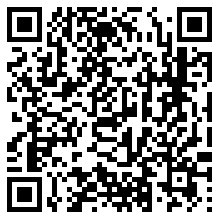On certain devices/Android OS versions, there’s a problem when installing the game to the SD card.
This is true especially if you’re seeing the ‘Unknown Error 18’ when installing the game, or updating it.
To fix it, there are two options: the hard way, which fixes this for good, and the easy way, which you have to do each time you install an app.
Hard way:
- Connect your device to the computer via USB
- Mount the device as an USB drive
- Go to the ‘.android_secure’ folder and delete the ‘smdl2tmp1.asec’ file
- Unmount the device and try to install the game again
- Uninstall Guerrilla Bob
- Unmount the SD card
- Clear the Marketplace cache and data in the Applications Manager
- Install Guerrilla Bob again
- Mount the SD card back
- Move the game to the SD card, if you wish
What are the supported Android devices?
Guerrilla Bob runs on all Android devices with OS version 2.0.1 and above.
The only exception is the Samsung Galaxy S phones. If you have one of those, Guerrilla Bob will only work on Android 2.2 and above.
Here’s the top 10 device breakdown, taken from the Android Market:
If you’ve got any of those devices, Guerrilla Bob will work 100%.
Here’s the list of supported devices, taken from our game engine support team:
- Google Nexus One, OS 2.1 and newer
- Google Nexus S, OS 2.3 and newer
- Motorola Droid, OS 2.1 and newer
- Motorola Droid X, OS 2.1 and newer
- Motorola Droid 2
- Motorola XT701 OS 2.1
- Motorola Xoom OS 3.0
- Motorola Defy
- HTC EVO 4G, OS 2.1 and newer
- HTC Droid Incredible, OS 2.1 and newer
- HTC Desire HD, OS 2.2 and newer
- HTC Desire Z (T-Mobile G2), OS 2.2 and newer
- HTC Desire, OS 2.1 and newer
- HTC Inspire 4G, OS 2.2
- HTC Vision
- SonyEricsson X10, OS 2.1 and newer
- SonyEricsson Xperia Play, OS 2.3
- Samsung Galaxy S, OS 2.2 and newer
- Samsung Galaxy S (Fascinate), OS 2.1
- Samsung Galaxy S (Captivate), OS 2.1
- Samsung Galaxy Tab, OS 2.2
- Samsung Epic 4G
- T-Mobile G2, OS 2.2 and newer
- Viewsonic gTablet
- Archos 70 Internet Tablet
- Archos 32 Internet Tablet
- Archos 101 Internet Tablet
Many users have also reported Guerrilla Bob running great on these:
- Dell Streak, OS 2.2 and newer
- HTC G2
- HTC Thunderbolt
- HTC myTouch 4G
- LG Optimus 2X
- Motorola Atrix
- Motorola Milestone, OS 2.2 and newer
- Nook Color
There are lots of new Android devices coming out in 2011. As far as we know, they’re all supported, as they’ve got great tech specs, and they run the latest Android OS. You’ll get a great experience playing Guerrilla Bob on them.
What are the unsupported Android devices?
Some Android devices don’t have Floating Point or Vector Units, so our game engine can’t run on them.
These are:
- LG Optimus V (Virgin Mobile)
- LG Optimus One P500
- Orange San Francisco / ZTE Blade
- SE X10 mini
- Samsung Galaxy 580
How do I play a multiplayer game?
Multiplayer works by connecting two devices on the same local area network. Online multiplayer is not supported right now.
You'll be able to connect your device to an iPhone, iPod touch, iPad, Android device, PC or Mac.
One of the devices should be the server, and start the game. You can select either 'Multiplayer->New Game', or 'Multiplayer->Load Game'.
The other device should select 'Multiplayer->Join'.
The server should automatically appear on the hosts list, once it's created.
If it doesn't show up, you could press 'Manual Connect', and enter the server IP. You can find that one by pressing the 'Server Info' button, on the server device.
Once you're connected, the server selects the level, and you can start playing.
You'll be able to connect your device to an iPhone, iPod touch, iPad, Android device, PC or Mac.
One of the devices should be the server, and start the game. You can select either 'Multiplayer->New Game', or 'Multiplayer->Load Game'.
The other device should select 'Multiplayer->Join'.
The server should automatically appear on the hosts list, once it's created.
If it doesn't show up, you could press 'Manual Connect', and enter the server IP. You can find that one by pressing the 'Server Info' button, on the server device.
Once you're connected, the server selects the level, and you can start playing.